Ah, 1999. It was a time where “Y2K” was a legit worry. A time when you either choose Internet Explorer or Netscape as your default Internet browser. And downloading any large file would take hours or even a whole night (or more) to complete. Google was only a year old (and wouldn’t be the number one search engine until 2002 onwards).
Office productivity wasn’t as mad-fast like today too. Microsoft Office 2000 was just released to the market, and it solidified its position as the main office suite for the new millennium. Faxing documents was still a fairly common method. The word “smartphone” meant PDA devices like Palm Pilot 5000 and Nokia 9000 Communicator… if you own any of these devices back then we could easily identify you as one of those rich businessmen.
So imagine we’re still in 1999; we’re pretty sure you had used one of these 4…common lines in college or at work whenever you find yourself in a position where your classmates /co-workers/bosses asked for a document:
1) “File too big for email. Let me burn it to a CD.”

This was, after all, the time where having an Internet connection speed of 1 Mbps was considered really fast and email storages were only like 10MBs max. If you want me to pass you that Word document with a set of scanned images then you got to wait until I pass you the CD. Which you would also need to wait a while to transfer the files to your Pentium III-powered ‘Compaq’ desktop PC.
Now, Internet connection speed is 100 times faster at 100 Mbps, and you can now upload your files to various online file storage websites like Google Drive and provide a link for your colleagues to access the files, all in seconds. Burning CDs is considered a thing of a past.
2) “I’m waiting for him/her to finish this part of the document.”

Do you remember saving your Office 97 document like the image above (or you still do?), just to keep track of the latest version of the assignment? And then get annoyed when you find out your colleague saved the updates in the wrong version? Oh yes, we’ve experienced it before.
Today you don’t have to worry about such matter anymore, thanks to the powerful collaborative tools like G Suite. G Suite allows you to work simultaneously in documents with other collaborators, creating a single record of changes. Also, with G Suite is cloud-native, all changes are recorded in version history, so you can see a holistic view of edits to a document and even restore previous versions with a click.
3) “My PC crashed…and I didn’t save my file!!”

You’re about to complete a 10,000-word report for your boss…only for you to see the infamous blue screen of death and you forgot to save your file. Or your PC hard disk had decided to give up the ghost and you hope you got the back-up file in a CD. Oh, this was one of the worst times to be alive, especially when you have the deadline to meet!
Thanks to the power of cloud computing today, you will never, ever have to experience such a traumatic moment again. Ok, we lied; this could still happen if you are still using desktop applications and not using Google Docs, Google Sheets and/or Google Slides to work.
4) “I’m outstation so I cannot join the meeting.”

Video conferencing was either a pretty expensive affair back then or a really horrible one (see above image), and if you’re really needed in the meeting then you’re most likely be making an international phone call, which was pricey as well.
With the abundance of devices with a built-in webcam and free public WiFi in most countries today, plus video conference apps such as Google Hangouts, there’s really no excuse for you to avoid the company meeting.
On a final note:
We have come a long way since the days of CDs, dial-ups and black & white grainy webcams. With the technological advancements of our Internet speed, and of course the office productivity suites, rest assured we can get work done with a peace of mind.
If for some reason you’re still doing work on an old, desktop version of Microsoft Office, then we highly encourage you to explore G Suite. In fact, you can try it free for 14 days. Learn more about G Suite at https://gsuite.google.com/.
Do you have any stories like these? Share it with us at G-AsiaPacific Facebook page at https://www.facebook.com/GAsiapac/ .

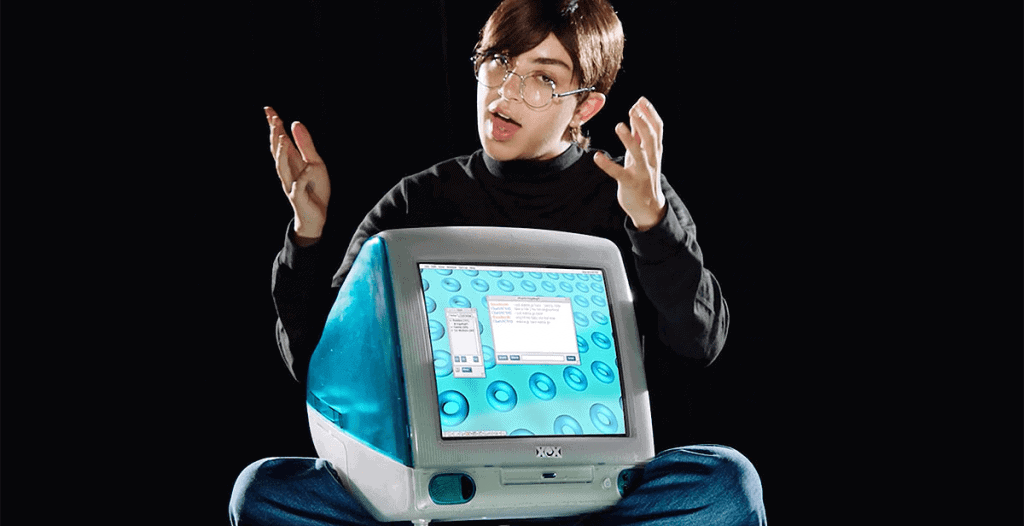
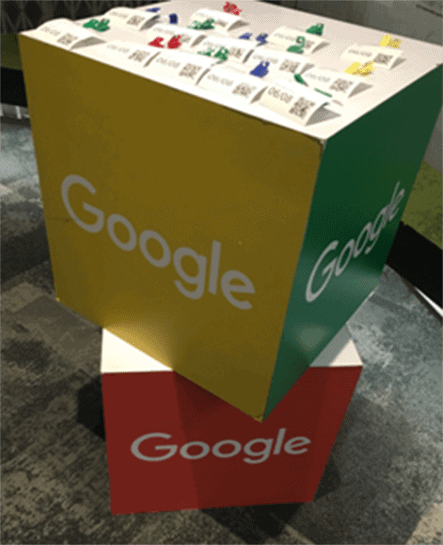

Awesome post! Keep up the great work! 🙂
Great content! Super high-quality! Keep it up! 🙂